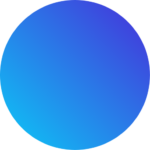I. Introduction to Responsive Web Design
In the digital age, where users access the internet through a plethora of devices, responsive web design has become a necessity. Responsive web design is an approach that ensures websites adapt and provide an optimal viewing experience across various screen sizes and devices. In this article, we will explore the principles and best practices of responsive web design, empowering you to create web experiences that are visually appealing and user-friendly.
II. Understanding the Principles of Responsive Web Design
A. Mobile-First Approach: Designing for Mobile Devices First
Embracing a mobile-first approach means crafting your web design with mobile devices in mind before expanding to larger screens. By prioritizing mobile users, you can ensure a seamless and efficient experience for the majority of your audience.
B. Fluid Layouts: Designing with Proportional Units
Implementing fluid layouts involves using relative units like percentages and ems rather than fixed units like pixels. This allows elements to scale proportionally based on the screen size, providing a consistent experience across devices.
C. Flexible Images: Scaling Images for Different Screen Sizes
Images play a crucial role in web design. Ensuring images scale and adapt to various viewports without sacrificing quality is vital for responsive design. The use of CSS and HTML attributes like max-width and srcset enables images to resize gracefully.
D. Media Queries: Adapting Styles Based on Device Characteristics
Media queries allow you to apply specific CSS styles based on the device’s screen size, resolution, or orientation. By tailoring styles to different devices, you can create a visually optimized experience for each screen type.
E. Viewport Meta Tag: Controlling the Viewport on Mobile Devices
The viewport meta tag is essential for responsive web design on mobile devices. It allows you to control the initial scale, width, and height of the viewport, ensuring proper rendering and preventing zooming issues.
III. Building Responsive Layouts and Grid Systems
A. Creating a Flexible Grid System
Establishing a responsive grid system provides a structure that adapts to various screen sizes. Grids enable consistency and organization, making it easier to create aesthetically pleasing layouts.
B. Using CSS Flexbox for Responsive Layouts
CSS Flexbox is a powerful layout model that simplifies building flexible and responsive designs. It allows for dynamic alignment and distribution of elements, making it ideal for responsive interfaces.
C. CSS Grid: A Powerful Grid Layout System
CSS Grid is another layout option that enables more complex and grid-based designs. It works well in combination with Flexbox, offering greater control over element placement.
D. Hybrid Approaches: Combining Flexbox and CSS Grid
A hybrid approach, combining both Flexbox and CSS Grid, can offer the best of both worlds. Leveraging the strengths of each layout system provides unparalleled layout flexibility.
IV. Working with Typography in Responsive Design
A. Using Relative Units for Typography
Font sizes specified in relative units like ems or percentages ensure that text scales appropriately across devices, enhancing readability and accessibility.
B. Line Height and Spacing Considerations
Line height and spacing adjustments are critical for optimal reading experiences on various screen sizes.
C. Responsive Typography for Improved Readability
Responsive typography encompasses a careful balance of font sizes, line lengths, and spacing to create a pleasant reading experience on all devices.
V. Optimizing Images for Responsive Web Design
A. Responsive Images and srcset Attribute
Employing the srcset attribute allows you to serve different image sizes based on the user’s viewport. This ensures that the appropriate image resolution is delivered, optimizing page loading times.
B. Art Direction: Serving Different Images for Different Viewports
Art direction involves presenting different images based on the device’s capabilities and orientation. This technique enhances the visual experience while maintaining performance.
C. Lazy Loading for Faster Page Load Times
Implementing lazy loading for images can significantly improve page loading speeds by deferring the loading of non-visible images until they are about to be displayed.
VI. Navigational Best Practices in Responsive Design
A. Designing Mobile-Friendly Navigation Menus
Navigational menus are crucial for a seamless user experience. Creating mobile-friendly navigation ensures easy access to website content on smaller screens.
B. Hamburger Menus vs. Tab Bars
Hamburger menus and tab bars are popular navigation patterns for mobile devices. Understanding the strengths and weaknesses of each can guide your decision.
C. Implementing Off-Canvas Navigation
Off-canvas navigation is an effective way to save space on mobile screens by hiding navigation until needed. It enhances usability without compromising the user experience.
VII. Ensuring Responsive Media Display
A. Responsive Video Embeds
Embedding videos responsively ensures they adjust to the available space, preventing overlapping or cropping issues.
B. Audio Controls on Different Devices
Ensuring audio controls are well-designed and accessible on different devices is essential for a seamless multimedia experience.
C. Handling Background Images and Media
Properly managing background images and media to fit various screen sizes enhances the visual appeal and overall user experience.
VIII. Performance Optimization for Responsive Sites
A. Minifying and Compressing CSS, JavaScript, and Images
Reducing the file size of CSS, JavaScript, and image assets contributes to faster loading times, particularly on mobile devices with limited bandwidth.
B. Prioritizing Above-the-Fold Content
Optimizing above-the-fold content ensures that critical information appears quickly, reducing perceived loading times.
C. Caching and Content Delivery Networks (CDNs)
Leveraging caching and CDNs improves site performance by delivering content from servers located closer to the user.
IX. Testing and Debugging Responsive Web Design
A. Using Browser Developer Tools
Browser developer tools offer valuable insights into how a website responds to different screen sizes and devices.
B. Testing on Real Devices vs. Emulators
Real device testing provides a more accurate representation of user experiences compared to emulators.
C. Addressing Common Responsive Design Bugs
Identifying and resolving common bugs, such as layout misalignments and overlapping elements, ensures a polished and consistent user experience.
X. Cross-Browser and Device Compatibility
A. Browser Compatibility and Vendor Prefixes
Understanding browser compatibility and using vendor prefixes appropriately helps maintain consistent behavior across various browsers.
B. Testing on Different Browsers and Devices
Testing a website on multiple browsers and devices ensures compatibility and a consistent user experience.
C. Progressive Enhancement vs. Graceful Degradation
Evaluating the pros and cons of progressive enhancement and graceful degradation helps determine the best approach for your project.
XI. Enhancing User Experience in Responsive Web Design
A. Touch-Friendly Elements and Gestures
Designing touch-friendly elements and considering touch gestures ensures a smooth and intuitive experience for touch-based devices.
B. Form Inputs and Validation on Mobile Devices
Optimizing form inputs and validation for mobile devices streamlines the user interaction process.
C. Performance and Animation Considerations
Thoughtful use of animations and transitions enhances the user experience, but it’s essential to consider their impact on performance.
XII. Future Trends in Responsive Web Design
A. The Role of Progressive Web Apps (PWAs)
PWAs offer an enhanced user experience by combining
the best aspects of web and native applications.
B. Augmented Reality (AR) and Virtual Reality (VR) in Responsive Design
As AR and VR technologies continue to develop, their integration into responsive web design will present exciting opportunities.
C. Accessibility and Inclusivity in Responsive Design
Prioritizing accessibility ensures that all users, regardless of ability or disability, can access and interact with your website.
XIII. Conclusion
A. Recap of Responsive Web Design Principles and Best Practices
Responsive web design is the key to delivering a seamless user experience across devices and screen sizes. By implementing the principles and best practices discussed in this article, you can create web applications that adapt beautifully to meet the needs of modern users.
B. Importance of Providing an Optimal User Experience Across Devices
As the diversity of devices continues to expand, providing an optimal user experience is crucial for website success. Responsive web design enables your site to remain accessible and appealing to users, regardless of their chosen platform.
C. Continuous Learning and Adaptation in the Dynamic Web Environment
The web development landscape is ever-changing, with new devices, technologies, and user behaviors emerging constantly. Embracing continuous learning and adaptability empowers you to stay at the forefront of responsive web design and create user-centric experiences that stand the test of time.